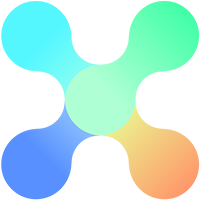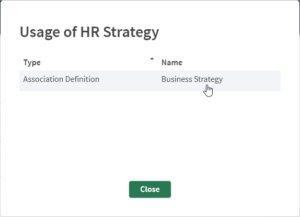New Features
inorigo® Data Source Editor
Video Tutorial on how to set up Connections and Data Sources With inorigo 4.8, time consuming integrations become a thing of the past. With the new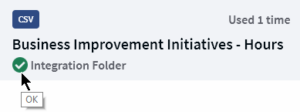 and Usage of your Data Sources to ensure data integrity
and Usage of your Data Sources to ensure data integrity
 Read more about the Data Source Editor here
Read more about the Data Source Editor here
inorigo® Knowledge Set Builder
Why Knowledge Sets?- The complexity in the model is separated from the application.
- Applications become faster and easier to build.
- Application memory footprint is reduced.
- And Applications run with increased performance (especially heavy applications)
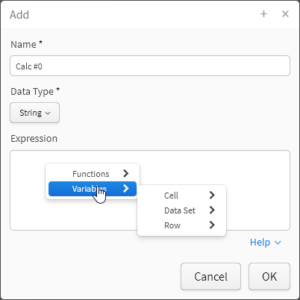 Calculated Columns for Knowledge Sets works similarly to the Calculated Columns function in Datasets (Application Builder). By writing an expression in the expression editor a Calculated Column can be added to a Knowledge Set. While the content of a regular column in a knowledge set is determined through a search query, the content of a Calculated Column is determined by the expression used to generate it. A Calculated Column can for example contain calculations of values from the other content in the Knowlede Set. Read more about Calculated Columns here
Read more about the Knowledge Set Builder here
Calculated Columns for Knowledge Sets works similarly to the Calculated Columns function in Datasets (Application Builder). By writing an expression in the expression editor a Calculated Column can be added to a Knowledge Set. While the content of a regular column in a knowledge set is determined through a search query, the content of a Calculated Column is determined by the expression used to generate it. A Calculated Column can for example contain calculations of values from the other content in the Knowlede Set. Read more about Calculated Columns here
Read more about the Knowledge Set Builder here
inorigo® Workbench
With this release the Workbench has been granted a complete revamp that features a new layout, improved navigation and several new functionalities.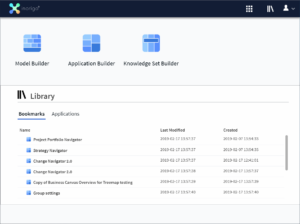 Brand new icons for the modules and tools in inorigo
New Improved Library
A new improved library houses your bookmarks and your frequent and recent Applications.
Brand new icons for the modules and tools in inorigo
New Improved Library
A new improved library houses your bookmarks and your frequent and recent Applications.
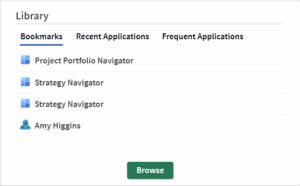 New font to match the workbench layout implemented for both the Workbench and Applications.
The new font family is Source Sans Pro, Helvetica, Arial, Lucida Grande, Tahoma, Verdana, Arial, Sans-serif
New font to match the workbench layout implemented for both the Workbench and Applications.
The new font family is Source Sans Pro, Helvetica, Arial, Lucida Grande, Tahoma, Verdana, Arial, Sans-serif
Usages
It’s now possible to see where and how units are being used from the workbench. By opening a Knowledge Set, a Data Source or Connection, or any other type of inorigo unit, you are able to view a list of where and how it’s currently in use. Through the list you can immediately jump to the using unit. You can read more about usages from the Library here, and from the Query tool hereMatrix Cell Tooltips
Clickable tooltips in cells allow matrices to display additional content to users. Tooltips can be html formatted to clarify texts, add clickable links and more. Tooltips can be set to display on hover or click. You can read more about tooltips in matrices here
Set a Default Sort Order for Web Matrices
Set a sort order in Application Builder and save the Application. The application is now loaded with the given default sort order.Calculated Filter Components
A Calculated Filter Component is generated from the content of another filter component via an expression. They provide formatting capabilities for tailored, with no required changes to the business model. You can read more about Calculated Filter Components hereSize control for Application Entry Panels
 Option to specify height and width for entry panels has been added to the filter components editing settings. You can read more about size control for entry panels here
Option to specify height and width for entry panels has been added to the filter components editing settings. You can read more about size control for entry panels here
For Developers
Transaction method in API
New transaction method Consult the API documentation for additional information.JSON_TO_XML Primitive
A new method primitive that transforms JSON to an XML string has been introduced.HTML_ENCODE Function
New expressionist function $HTML_ENCODE for encoding text to be properly output on the web, useful for presenting raw XML on a page.Improved Features
Improved loading time for presentation strings in filter components (4.8.3)
Improved layout on References menu in the Query and Knowledge Set Builder (4.8.2)
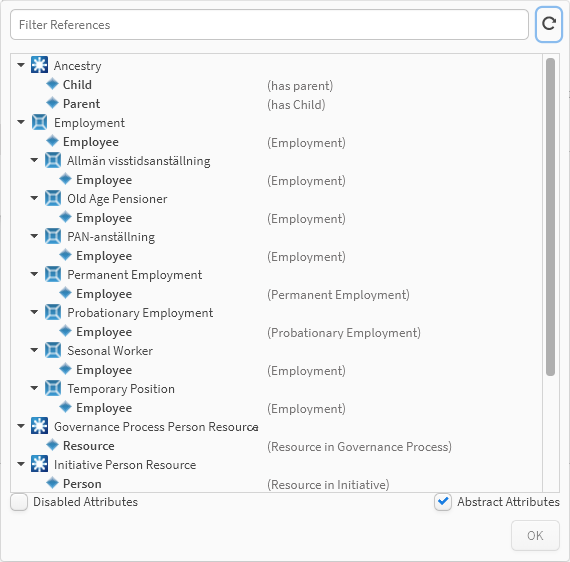
The older version displays the given Singular Presentation under the Definition.
The new menu displays the Given ![]() Attribute name under the Definition, with the Singular Presentation displayed to the right in a parenthesis.
Attribute name under the Definition, with the Singular Presentation displayed to the right in a parenthesis.
To help users find relevant superclasses It also indents Subclasses (of the type: ![]() Classifies/
Classifies/![]() is a kind of) in a tree structure.
is a kind of) in a tree structure.
It is no longer possible to select a definition to avoid confusions on what row to select from the menu.
You can read more about information units and their relationships here
New algorithm behind searches for References for improved performance (4.8.2)
A new algorithm behind how references are found and filtered in any search that improves performance have been introduced. You can read more about references here
Create Unit Copies through the Workbench and Web based Modules (4.8.2)
An option has been added to Create copies of units by right-clicking them and choosing Create copy
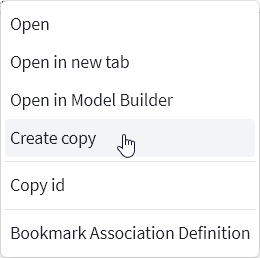
A Copy is opened and named Copy of [Unit Name]. Notice that the Copy does will not be saved to the database until you Press ![]()
All units classes except the following may be copied in the Workbench: Application, Change or Query
Dialog and notification improvements in inorigo Workbench and Modules (4.8.2)
Notifications and Messages has been improved and now look the same for all editors in the Workbench.
Notifications are shown after all operations, Create, Update and Delete,
Notifications does not contain any buttons but the user can dismiss them by clicking on them or by pressing Escape or Enter.

Messages are modal and contains an OK button, user can dismiss them by clicking the button or by pressing Escape or Enter.

Users in the workbench will be notified via a message if changes are made to a unit they are using. Their changes will be lost and the editor refreshed (or closed if the object is deleted).
Additional Details in Errors (4.8.2)
More details are now displayed in the Error Details, such as the definition IDs and Attribute IDs.
Removed Sidebar Select-Deselection behavior (4.8.2)
Clicking an item in the workbench sidebar (such as a ![]() Knowledge Set or a
Knowledge Set or a ![]() Data Source) that is already selected will no longer deselect the item.
Data Source) that is already selected will no longer deselect the item.
Fixed footer height for Filter Components (4.8.2)
The Filter Component footer size has been fixed to 22px in order to align next to a Filter Component without a visible footer.

Source version now only shows inorigo version in status bar (4.8.2)
![]()
Removed the option to delete a unit from a context that is not the current context (4.8.2)
Delete button is now inactive for units that are not located in the users current context.
Improvements to unsaved changes indications in Applications (4.8.2)
Simply clicking a component will no longer apply changes to an application that requires a save (application is marked with asterisk when unsaved changes are made). Note: Clicking a component layered under another component places it on top and is thus regarded as a change in the application.
Beta version of the Knowledge Graph Component (4.8.1)
Since the Knowledge Graph will effect the layout of certain connected patterns, The Connection Graph Component remains available and unchanged in inorigo 4.8.1
This beta release enables users to set the order in which filter components should appear in the Knowledge Graph, irrespective of the order the Filter Components were created. It is also able to display content from Filter Components that derives from a Knowledge Set.
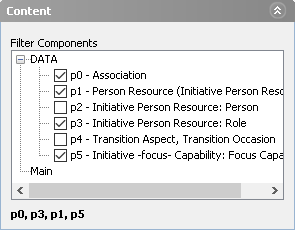
Set the order by including the Filter Components in the desired order
The Knowledge Graph is based off a table generated from the included filter components, which enables it to more accurately display relations and connections than the Connection Graph is able to.
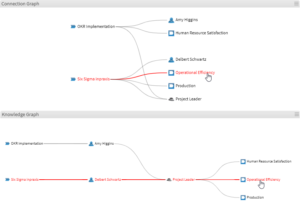
Read more about the Knowledge Graph here
Apply updates to a Knowledge Set in Application Builder (4.8.1)
Knowledge Sets that has been loaded in an Application can now be updated in Application Builder to reload the metadata from the Knowledge Set.
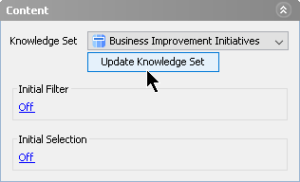
If changes are made to the order of the columns in the Knowledge Set, the Filter Components linked from the Knowledge Set can be updated to read the data from the right column.
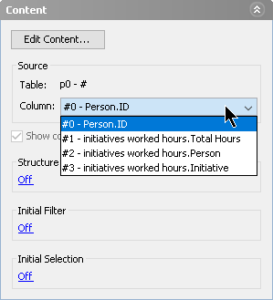
You can read more working with Knowledge Sets in Application Builder here
Copy cell value/inorigo unit from a Matrix Component in an Application (4.8.1)
By double-clicking in a cell to select it, users are able to right-click and choose Copy. For cells that contains inorigo units, users may choose to Copy their given presentations or their ID’s.
Updates to the Workbench Help Menu (4.8.1)
Items in the help menu have been given new names for clarification purposes and a link to the documentation for the Web Services API, previously found under /services has been added.
| User Manual | Leads to the User Manual on help.inorigo.net |
| Programming API | Opens the autogenerated API documentation |
| Web Services | Opens the Swagger Documentation previously found under /services |
Issue warning when editing a Data Source in use (4.8.1)
When changes are applied to a Data Source that is in use, users now receive a warning.
Improved UI for Method entries in Data Source Configurations (4.8.1)
When setting a GET/POST method for a URL based Data Source, the desired method is now set with radio buttons.
The Next button is now named finish when the last step is reached in a Data Source Configuration.
The default inorigo connection in the Data Source Editor tool is now protected from being edited (4.8.1)
Tooltips on in Knowledge Set Combo-Boxes
Tooltips have been added to display names that exceed the width combo-boxes in Queries and Knowledge Sets.
System Administrator Tools moved into a common protected panel
All System Administrator Tools are now available from ![]() System Management
System Management
This menu improves and centralizes system management and handling of system management user and hosts & access rights. More information in the System Administrators documentation.
CXF & HttpClient Upgrade
HttpClient Library upgraded to version 4.5.6
CXF Library upgraded to version 3.2.7
Resource type attributes in Entry Panels improved
Excel sheets are displayed and scaled correctly with no manual adjustments required. Images are scaled to fit the dialog. Scaling is updated when the dialog is resized.
Vaadin Upgrade
Vaadin, the platform used for some web components and developments has been upgraded from version 8.2.1 to 8.7.0, resulting in better grids and improved context menus.
Application Entry Panels (AVP) updated interface
Entry panels have been updated to match the new interface in the inorigo workbench.
Hide applications and units from users in the Workbench via AuAuthRecords
If a user does not have the right to run an application, knowledge set, data source or connection (i.e. Read = false) it will not be visible in the Library in the Workbench (as an application it is not visible in the Application Builder).
For Developers
Exceptions Response Type (4.8.2)
A technique from MismatchedInputExceptionMapper has been implemented on all Exception mappers to return the correct content type. Read more in the Web Services Documentation.
DATA Support for Resources in Web Services API (4.8.2)
Resources unit files can now be accessed via the Web Services API
New Expression $DISTINCTBYCOLUMNS (4.8.1)
A new expression, $DISTINCTBYCOLUMNS has been introduced. Use it to extract first or last occurrence of dataset rows based on given columns.
The function add whole rows to the the resulting dataset.
This function is similar to $DISTINCT, but it only works on Datasets and the result contains all columns rather than just the distinct columns.
New Web Service Method (4.8.1)
entity/valueset/{id} – See more in the Web Services documentation
Updates to internal DataSet definition for the Application Runtime Service (4.8.1)
The JSON property “row” in com.inorigo.global.dataset.DataSet has been replaced by “rows“.
The JSON property “column” in com.inorigo.global.dataset.DataSetMeta has been replaced by “columns“.
Shortcut to Web Services Documentation through the help menu (4.8.1)
A shortcut has been added to easily find the Web Services documentation.
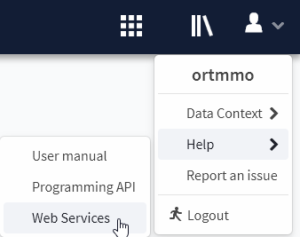
Support for unit icons in Web Services API (4.8.1)
New properties on EntityDTO.
“iconUrl” : “string” Contains the actual entity icon (output only).
“icons” : [
{“resourceID” : “uuid”, “iconTarget” : “Self/Instances/Subclasses/Implementers”}
] Contains the explicit resource IDs for the icons explicitly set on the Entity (modifiable)
Read more in the Web Services documentation
General
Swagger now display more accurate examples and models.
XML now adheres to the JSR-222, all hard type names has been removed.
JSON specific changes
The “kind” property has been removed in responses where the result can contain only one kind of object.
Property Changes
All properties of type EntityDTO are now of type EntityID. Impact is that “kind” is no longer returned, only “dataType” and “id”.
Resolved Issues
| Fix Version(s) | Key | Summary |
| 4.8.3 | ID-4009 | Missing Attribute Reference |
| 4.8.2 | ID-3973 | Y_Object wrong in matrix based on DataSet |
| 4.8.2 | ID-3972 | Web – update event is not received by application |
| 4.8.2 | ID-3969 | Combo box- Web search |
| 4.8.2 | ID-3965 | Service API – /services/api/v1/knowledgeset/[id]?page=0&pagesize=100 |
| 4.8.2 | ID-3962 | Workbench Query – Illegal character in path at index 15: /ui/query/Basic Data |
| 4.8.2 | ID-3959 | Not possible to run application builder in develop branch |
| 4.8.2 | ID-3955 | Model Builder – Search panel takes too long to finish |
| 4.8.2 | ID-3940 | NPE in KS Builder |
| 4.8.2 | ID-3939 | Unsorted KS sometimes fails with error |
| 4.8.2 | ID-3900 | DSE – a column with wrong data type might crash Inorigo |
| 4.8.1 | CPFPDT-3893 | Inherited Attributes missing in API |
| 4.8.1 | CPFPDT-3881 | From SU Definition to KS fail |
| 4.8.1 | CPFPDT-3861 | data sources: distinct rows doesn´t work for multiple files |
| 4.8.1 | CPFPDT-3852 | resource viewer list wrong format |
| 4.8.1 | CPFPDT-3851 | when the panel is not fully extended in the Application Builder nothing shows on the web |
| 4.8.1 | CPFPDT-3836 | Look into CSV special characters |
| 4.8.1 | CPFPDT-3835 | Help Menu Changes |
| 4.8.1 | CPFPDT-3833 | Issue when creating a constraint |
| 4.8.1 | CPFPDT-3830 | UnTransaction… twice in UN_CLASS |
| 4.8.1 | CPFPDT-3818 | Warning before saving any changes in DS or connection when there are usages |
| 4.8.1 | CPFPDT-3817 | Applications do not change in scale in the standard viewing when you unpin the Library menu bar on the left |
| 4.8.1 | CPFPDT-3815 | Swagger definitions/examples wrong |
| 4.8.1 | CPFPDT-3814 | Support Entity Icons in Web Services |
| 4.8.1 | CPFPDT-3813 | Selecting the extra attribute (which user manually can add) by default when selecting all columns. |
| 4.8.1 | CPFPDT-3811 | Unable to save/create a connection after pressing no and then yes under integrated security |
| 4.8.1 | CPFPDT-3810 | “Run” on external data source group results in error |
| 4.8.1 | CPFPDT-3807 | Deselecting column used in attribute reference causes an exception |
| 4.8.1 | CPFPDT-3806 | Knowledge Set Editor breaks when double-clicking an item in search results |
| 4.8.1 | CPFPDT-3805 | Save button not enabeld when editing Knowledge Set |
| 4.8.1 | CPFPDT-3804 | No “confirm on leave” for edited Knowledge Set |
| 4.8.1 | CPFPDT-3803 | Full target path missing from configuration step |
| 4.8.1 | CPFPDT-3802 | Left and right margin should be equal |
| 4.8.1 | CPFPDT-3799 | Multiple export from Matrix doesn’t work |
| 4.8.1 | CPFPDT-3797 | DSE – Data Source navigation error |
| 4.8.1 | CPFPDT-3796 | DSE – new Connection type field is editable |
| 4.8.1 | CPFPDT-3786 | “Next Step” button becomes “Finish” button in configuration step |
| 4.8.1 | CPFPDT-3776 | DSE / KS – not protected for readonly user update |
| 4.8.1 | CPFPDT-3775 | target path in data source cant display long paths |
| 4.8.1 | CPFPDT-3774 | change context overrides save changes popup |
| 4.8.1 | CPFPDT-3770 | The dirty flag does not get filter changes on Data Sources |
| 4.8.1 | CPFPDT-3766 | Warn when user change a used Data Source |
| 4.8.1 | CPFPDT-3757 | library menu: bookmarked units are not recognized as bookmarked in right-click menu |
| 4.8.1 | CPFPDT-3740 | Knowledge Set – sorting is lost when re-arranging columns |
| 4.8.1 | CPFPDT-3703 | Preview Data Source when connection is broken, improve info |
| 4.8.1 | CPFPDT-3683 | DS and KS – possible to delete when used |
| 4.8.1 | CPFPDT-3624 | Preloaded Filter Matrix loose column with and sort order |
| 4.8.1 | CPFPDT-3442 | Denial of Service via /services/api/v1/entity/AsDefinition/generate |
| 4.7.3, 4.8.0 | CPFPDT-3522 | Create Resource ignores ID |
| 4.7.3, 4.8.0 | CPFPDT-3515 | Resource API fails to decode data |
| 4.8.0 | CPFPDT-3501 | Method Dirty flag lingers |
| 4.8.0 | CPFPDT-3496 | App link “Powered by The Inorigo(r) platform” |
| 4.8.0 | CPFPDT-3477 | Use of Vulnerable Component “Apache Tomcat 8.5.16” |
| 4.8.0 | CPFPDT-3482 | Not possible to add Proxy to JNLP via URL |
| 4.8.0 | CPFPDT-3471 | TLSv1.0 Enabled |
| 4.8.0 | CPFPDT-3412 | findByAttributes Crash |
| 4.8.0 | CPFPDT-3409 | Link via Fixed Value gone |
| 4.8.0 | CPFPDT-3407 | EXCEL_IMPORT crash |
| 4.8.0 | CPFPDT-3379 | Application (web) Connection Graph – can’t handle quotation mark or new line char |
| 4.8.0 | CPFPDT-3376 | Error message in Matrix |
| 4.8.0 | CPFPDT-3329 | Web Page Button – text does not fit vertically |